# This is a comment in Python
print("Hello, World!")Hello, World!Programming with Python
. . .
I really appreciate active participation and interaction!
.py files). . .
I’d encourage you to start and submit your solution early
. . .
But you should not simply use them to replace your learning.
. . .
Great resources to start are books and small challenges. You can find a list of book recommendations at the end of the lecture. Small challenges to solve can for example be found on Codewars.
In case you find errors and typos in the lecture notes, please report them in the following form:
https://tally.so/r/w7oapa
= application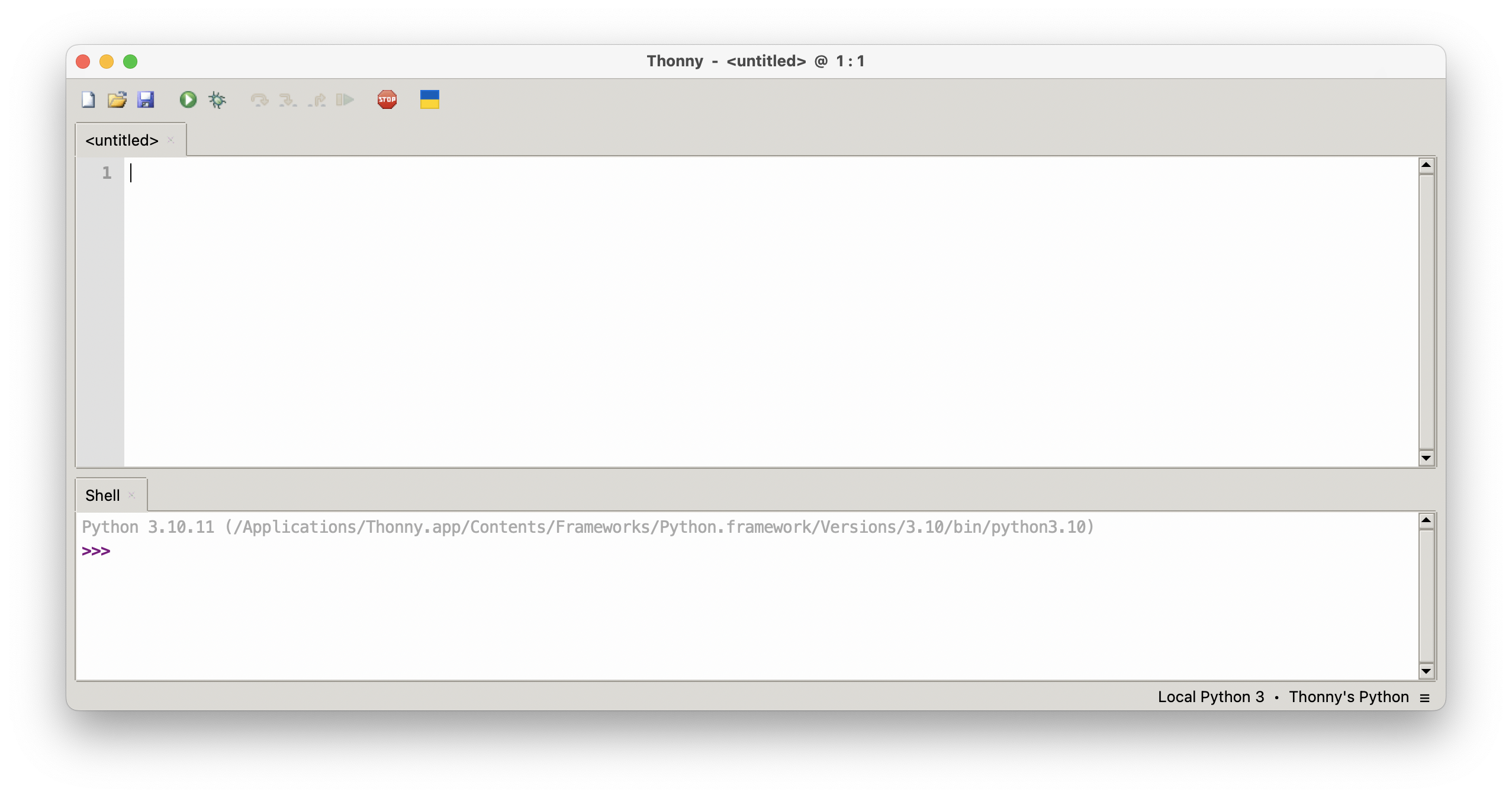
. . .
Not all packages available in Python are available in Pythonista, thus you might need a computer to solve certain problems.

Task: Create a directory for the course and create a new file called hello_world.py with the following code:
# This is a comment in Python
print("Hello, World!")Hello, World!. . .
Run it with the green ‘run’ button or by pressing F5!
. . .
“Hello world” is a classic example to start with. It is often used as a test to check if your computer is working properly and that you have installed the necessary software.
Task: Change the code in your hello_world.py file. Assign the string "Hello, World!" to a variable called message and print the variable.
. . .
. . .
# Here we assign the string "Hello, World!" to variable message and print it
message = "Hello, World!"
print(message)Hello, World!We can also mix " and ' in a string, if we are consistent:
# This code works
message = 'I shout "Hello, World!"'
print(message)I shout "Hello, World!". . .
# This code does not!
message = 'I shout 'Hello, World!""
print(message). . .
Try it yourself! What does happen, if you try to run it?
SyntaxError: invalid syntax
. . .
We will cover these concepts in more detail later in the course.
Let’s go back to our first program:
# Our first program
message = "Hello, World!"
print(message). . .
#messageprint. . .
Task: Try this code in Python:
# Try this code in Python to see the Zen of Python
import this=a = 2 # Variable a assigned the value 2
b = "Time" # Variable b assigned the value "Time"
c = print # Variable c assigned the print function
c(b) # Now we can call the print function with cTime. . .
But there are certain rules to variable names!
_a and A are different!for, if, def, etc. . .
Question: Which of the following fulfill these conditions?
a, _duration, 1x, time_left, 1_minute, oneWorld, xy4792
function([arguments])None. . .
# Print is such a function
print("Hello, World!") # It takes an argument and prints it to the console
print("Hello","World!", sep=", ") # It can also take multiple argumentsHello, World!
Hello, World!. . .
We will cover functions in more detail later in the course.
type() is a function that returns the type of a valueBack to our example of “Hello, World!”
Hello, World! is a <class 'str'>. . .
Result: “Hello, World” is a string - in short ‘str’.
. . .
But what about the f”?
f. . .
In older code bases, f strings were not available. Here, interpolation could be done as shown below with print() and .format(). But this method is less concise and arguably less readable.
. . .
print("{} is a {}".format(message, message_type))Hello, World! is a <class 'str'>{<to_print>:<width>.<precision>f}width can be a number specifying the output width<, ^, > can be used before the width to align the textprecision can be used to specify the decimals.f can be used to format floatsx = "hello"
print(f"{x:<10} has {len(x):>10.2f} characters.")hello has 5.00 characters.x = 1 # Statement that assigns the value 3 to x
y = x + 2 # Expression on the right side assigned to a variable y
print(f"Great, the result is {y}")Great, the result is 3"Hello", 'World', "123", '1World23'hello = "Hello"
world = 'World!'
print(hello,world,sep=", ") # We can specify the separator with the argument sepHello, World!. . .
Strings are immutable, we can’t change characters in them once created.
two_strings = "Hello" + ", " + "World!" # String concatenation
print(two_strings)Hello, World!. . .
print(two_strings[0]) # Indexing starts at zero!H. . .
print(len(two_strings)) # With len we can find the length of our string13. . .
print("--x--"*3) # We can also repeat strings--x----x----x--True and False1 and 0, respectivelyif, while, for, elif, `else. . .
x = True
y = False
print(x)
print(type(y))True
<class 'bool'>. . .
> More on them in our next lecture!
1, -3, 0 or 100-4.78, 0.1 or 1.23e2. . .
x = 1; y = 1.2864e2 # We can separate multiple operations in one line with semicolons
print(f"{x} is of type {type(x)}, {y} is of type {type(y)}")1 is of type <class 'int'>, 128.64 is of type <class 'float'>. . .
The interpreter will automatically convert booleans to integers to floats when necessary, but not the other way around!
addition = 1 + 2; print(f"Result: addition is {addition}")
substraction = 1 - 2; print(f"Result: substraction is {substraction}")
multiplication = 3 * 4; print(f"Result: multiplication is {multiplication}")
division = 7 / 4; print(f"Result: division is {division}")
floor_division = 7 // 4; print(f"Result: floor_division is {floor_division}")
exponentiation = 9 ** 0.5; print(f"Result: exponentiation is {exponentiation}")
modulo = 10 % 3; print(f"Result: modulo is {modulo}")Result: addition is 3
Result: substraction is -1
Result: multiplication is 12
Result: division is 1.75
Result: floor_division is 1
Result: exponentiation is 3.0
Result: modulo is 1. . .
# Operator precedence works as on paper
combined_operation = 2 + 3 * 4
print(f"2 + 3 * 4 = {combined_operation}")2 + 3 * 4 = 14. . .
# Parentheses change precedence as expected
parentheses_operation = (2 + 3) * 4
print(f"(2 + 3) * 4 = {parentheses_operation}")(2 + 3) * 4 = 20input([userprompt]). . .
name = input("What's your name? ")
print(f"Hello, {name}!"). . .
The function always returns the input as string!
Task: Solve the following task:
# TODO: Ask the user for their age and print a compliment. . .
Solution
age = int(input("How old are you? "))
print(f"You look great for {age}!")Use type conversion for other data types
int(input())float(input())bool(input())str(input()). . .
# Converting to Integer
age = int(input("Enter your age: "))
next_year = age + 1
print(f"Next year, you'll be {next_year}")# Hence, we can use the int() function to convert a float into an int
soon_int = 1.789
print(f"{soon_int} converted to {int(soon_int)} of type {type(int(soon_int))}")1.789 converted to 1 of type <class 'int'>. . .
# We can also use `round()` to round a float to an int
soon_int = 1.789
print(f"{soon_int} converted to {round(soon_int)} of type {type(round(soon_int))}")1.789 converted to 2 of type <class 'int'>. . .
# Or to a float with a certain number of decimals
no_int = 1.789
print(f"{no_int} converted to {round(no_int,1)} of type {type(round(no_int,1))}")1.789 converted to 1.8 of type <class 'float'>. . .
That’s it for todays lecture!
We now have covered the basics on the Python syntax, variables, and data types.
. . .
Think Python is a great book to start with. It’s available online for free here. Schrödinger Programmiert Python is a great alternative for German students, as it is a very playful introduction to programming with lots of examples.
. . .
For more interesting literature to learn more about Python, take a look at the literature list of this course.