Lecture I - Introduction
Programming with Python
Kühne Logistics University Hamburg - Fall 2024
About this Course
About me
- Field: Optimizing and simulating complex systems
- Languages: of choice: Julia, Python and Rust
- Interest: Modelling, Simulations, Machine Learning
- Teaching: OR, Algorithms, and Programming
- Contact: vlcek@beyondsimulations.com
Tip
I really appreciate active participation and interaction!
Course Outline
- Part I: Introduction to Programming with Python
- Part II: Data Science Tools with Python
- Part III: Programming Projects
Participation
- Prequisite for course Management Science (Prof. Goel)
- Try actively participating in this course
- You will find it much (!) easier to follow Prof. Goel
- Materials will be provided in the KLU portal
- Slides are hosted at beyondsimulations.github.io/Introduction-to-Python
Teaching
- Lecture: Presentation of tools and concepts, based on small examples and code snippets
- Tutorial: Hands-on examples to be solved in groups
- Difficulty: Difficult at first, but gradually easier
Passing the Course
- Pass/fail course
- 75% attendance required for passing the course
- 2 assignments and 1 little project
- You will be given programming exercises to solve
- You can group up (3 students) and work together
- Each student group submits one solution
Solution
- Provide a code solution to the problem (
.pyfiles) - Code files need to be executable
- Detailed explanations of your code should be provided
- Use comments or docstrings in your code
- Provide a general (verbal) introduction to each problem
Tip
I’d encourage you to start and submit your solution early
Difficulty of the Course
- We’ll cover the basics of programming (in Python) at first
- This is similar to learning a new foreign language
- First, you have to get used to the language and learn words
- Later, you’ll be able to apply it and see results
- Similar to learning a language: Practice, practice, practice!
What to expect
- Some investment in the beginning to see the return later
- You can ask questions and get support anytime
- After completion, you will be able to read code
- and write your own program using Python
- That’s quite something!
Goals of the Course
- Essential concepts and tools of modern programming
- Automated solutions for recurrent tasks
- Algorithm-based solutions of complex problems
- Usage of AI in a specific context
Python as Language
- Origins: Conceived in late 1980s as a teaching and scripting language
- Simple Syntax: Python’s syntax is straightforward and easy to learn
- Versatility: Used in web development, data analysis, artificial intelligence, and more
- Community Support: A large community of users and extensive documentation
Help from AI
- You are allowed to use AI (GitHub Copilot, ChatGPT, LLama3 …)
- These new tools are really powerful for learning Python!
- They can help you a lot to get started with programming
Warning
But you should not simply use them to replace your learning.
Why learn programming?
Analytics
Photo by Choong Deng Xiang on Unsplash
Research
Photo by National Cancer Institute on Unsplash
Visualization
Photo by Clay Banks on Unsplash
Finance
Photo by Ishant Mishra on Unsplash
Logistics
Photo by Denys Nevozhai on Unsplash
How to learn programming
My Recommendation
- Be present: Attend the lecture and participate
- Put in some work: Repeat lecture notes and try to understand the examples yourself
- Do coding: Run code examples on your own, play around, google, modify, and solve problems on your own
Tip
Great resources to start are books and small challenges. You can find a list of book recommendations at the end of the lecture. Small challenges to solve can for example be found on Codewars.
Don’t give up!
- Programming is problem solving, don’t get frustrated!
- Expect to stretch your comfort zone
Learning Path
- The learning path can be quite steep!
- First of all help each other!
- Try to find help in lecture materials and books, the Python documentation, and online (e.g. Google, ChatGPT, StackOverflow, …)
- In case you get frustrated, read the following helpful blog post about the challenges on medium.com
Errors
In case you find errors and typos in the lecture notes, please report them in the following form:
https://tally.so/r/w7oapa
Setting up Python
Install Python
- Sources are the Python website or Anaconda
- But I would recommend we start by installing Thonny
- An open source IDE running on Windows, Linux and Mac
- Built in Python interpreter and package management!
What is an IDE?
- Integrated Development Environment
=application - It allows you to write, run and debug code scripts
- Thonny is an IDE specifically for Python beginners
- It is easy to use as beginner!
- Other IDEs include for example PyCharm from JetBrains or Visual Studio Code from Microsoft
Thonny
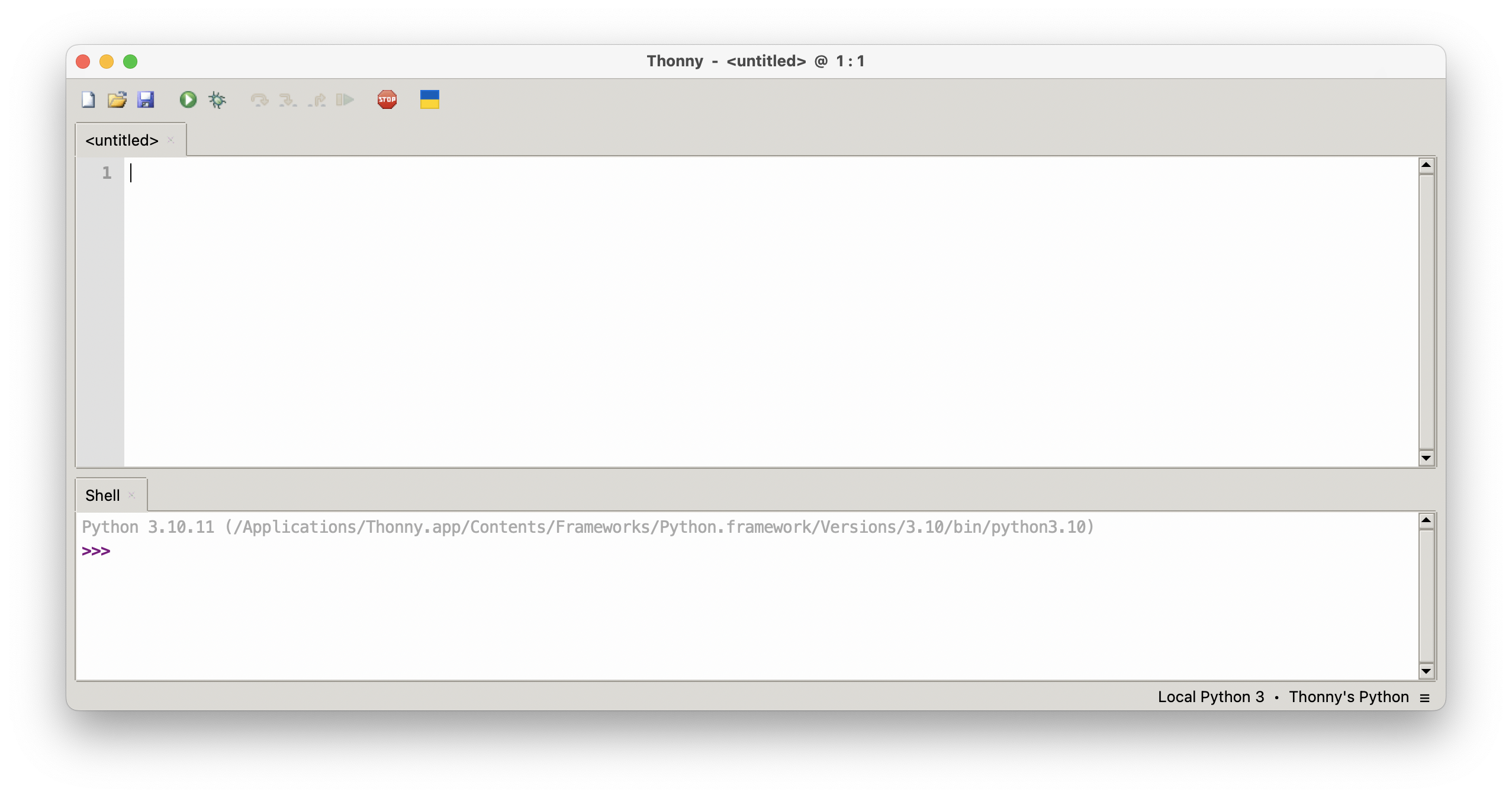
First start of Thonny
Python on iPads
- Although you can run Python scripts from on your iPad, it is not recommended for the course
- Nonetheless, you could use Pythonista
- It works locally on your iPad and can run most scripts
Caution
Not all packages available in Python are available in Pythonista, thus you might need a computer to solve certain problems.
First start of Pythonista

First start of Pythonista
Your first code
Hello, World!
Task: Create a directory for the course and create a new file called hello_world.py with the following code:
Hello, World!Run it with the green ‘run’ button or by pressing F5!
Note
“Hello world” is a classic example to start with. It is often used as a test to check if your computer is working properly and that you have installed the necessary software.
Hello, World in a Message
Task: Change the code in your hello_world.py file. Assign the string "Hello, World!" to a variable called message and print the variable.
- Use the equals sign (=)
- Variable name goes on the left
- Value to be assigned goes on the right
Hello, World in Parentheses
We can also mix " and ' in a string, if we are consistent:
I shout "Hello, World!"
Try it yourself! What does happen, if you try to run it?
First Errors
SyntaxError: invalid syntax
- The code is not valid Python syntax
- Likely the most common error that you will encounter!
- Happens when you make a mistake, e.g., illegal character, missing a colon, parentheses or quotations
- You can fix this by correcting the code and re-running
- In the lecture you will encounter many more errors!
Program
What is a Program?
- Sequence of instructions telling a computer what to do
- Written in a language the computer can understand
- Basic operations in most languages:
- Input: Data from keyboard, file, network, sensors, etc.
- Output: Display data, save it, send over network, etc.
- Processing: Perform calculations, analyze data, make decisions, find patterns, etc.
Key concepts
- Key concepts in most languages:
- Variables: Store and manipulate data
- Conditional execution: Check and execute accordingly
- Loops: Perform actions repeatedly
- Functions: Group instructions for reusability
Note
We will cover these concepts in more detail later in the course.
How Python executes code
- Python is an interpreted language
- The source code is executed line by line
- The interpreter checks the syntax and executes the code
- This is in contrast to compiled languages, where the code is compiled into machine code before execution
Hello again, World!
Let’s go back to our first program:
- Comment: In the first line we define a comment with
# - Variable: In the second we define a variable
message - Function: In the third line we call a function
print
Don’t worry!
- Already confused? Don’t worry about it for now!
- We’ll learn more about variables and functions later
Python’s Syntax
The Zen of Python
- Python’s name originally comes from Monty Python
- Style is based on a philosophy called Zen of Python
- Collection of 19 statements with general principles
Variables
- A variable in Python is a name that points to a value
- Created by using the assignment operator
= - Python does not require a declaration of variable types
TimeBut there are certain rules to variable names!
Variable Naming Conventions
- Must start with a letter or underscore
_ - Can contain letters, numbers and underscores
- Names are case sensitive, e.g.,
aandAare different! - Cannot be a reserved word, e.g.,
for,if,def, etc - Good names are short and meaningful for humans!
Question: Which of the following fulfill these conditions?
a, _duration, 1x, time_left, 1_minute, oneWorld, xy4792
Functions
- Functions are named blocks of code
- Can take arguments
function([arguments]) - Can return results or
None
Hello, World!
Hello, World!Note
We will cover functions in more detail later in the course.
Values and Types
What are Values and Types?
- Value: Fundamental thing that a program manipulates
- In Python, values are either numbers or strings
- Type: Type of a value
- Determines what operations can be performed on it
type()is a function that returns the type of a value- Takes one argument and returns its type as string
Strings
Back to our example of “Hello, World!”
Hello, World! is a <class 'str'>
Result: “Hello, World” is a string - in short ‘str’.
But what about the f”?
Formated Strings
- f-strings are strings that start with
f - They contain expressions, e.g., variables, in braces
- Evaluated at run time and inserted into the string
Note
In older code bases, f strings were not available. Here, interpolation could be done as shown below with print() and .format(). But this method is less concise and arguably less readable.
Specifying Formatted Strings
- We can further specify their forman with
{<to_print>:<width>.<precision>f} widthcan be a number specifying the output width<,^,>can be used before the width to align the textprecisioncan be used to specify the decimals.fcan be used to format floats
hello has 5.00 characters.Expressions
- Produce a value when evaluated
- Can be used as part of larger expressions or statements
- Statements are expressions that don’t produce a value
- Examples: arithmetic operations, function calls, variables
Great, the result is 3A step back: What is a String?
- Remember: “Hello, World” is a string - in short ‘str’
- A string is a sequence of characters enclosed in quotes
- Examples:
"Hello",'World',"123",'1World23'
Hello, World!Note
Strings are immutable, we can’t change characters in them once created.
String Operations
- But we can also do much more with strings!
- String concatenation, indexing, slicing, length, etc.
Hello, World!Booleans
- Booleans represent two values:
TrueandFalse - Internally they are represented as
1and0, respectively - They are used for logical operations and control flow
- E.g.:
if,while,for,elif, `else
> More on them in our next lecture!
Integers and Floats
- Integers are whole numbers, e.g.:
1,-3,0or100 - Floats are decimal numbers, e.g.:
-4.78,0.1or1.23e2 - Bit size is not specified (e.g.: 64 bits) in Python!
1 is of type <class 'int'>, 128.64 is of type <class 'float'>Warning
The interpreter will automatically convert booleans to integers to floats when necessary, but not the other way around!
First Functions and Operators
Arithmetic operators
addition = 1 + 2; print(f"Result: addition is {addition}")
substraction = 1 - 2; print(f"Result: substraction is {substraction}")
multiplication = 3 * 4; print(f"Result: multiplication is {multiplication}")
division = 7 / 4; print(f"Result: division is {division}")
floor_division = 7 // 4; print(f"Result: floor_division is {floor_division}")
exponentiation = 9 ** 0.5; print(f"Result: exponentiation is {exponentiation}")
modulo = 10 % 3; print(f"Result: modulo is {modulo}")Result: addition is 3
Result: substraction is -1
Result: multiplication is 12
Result: division is 1.75
Result: floor_division is 1
Result: exponentiation is 3.0
Result: modulo is 1Precedence
- Operators are the same as in most other languages
- Can be combined with each other and variables
- Normal rules of precedence apply
2 + 3 * 4 = 14The input() Function
- Used to get user input as string from the console
- Syntax:
input([userprompt]) - Displays optional prompt and waits for user input
Important
The function always returns the input as string!
Input in Action
Task: Solve the following task:
Type Conversion
Use type conversion for other data types
- Integer:
int(input()) - Float:
float(input()) - Boolean:
bool(input()) - String:
str(input())
The round() Function
1.789 converted to 1 of type <class 'int'>1.789 converted to 2 of type <class 'int'>Questions?
Note
That’s it for todays lecture!
We now have covered the basics on the Python syntax, variables, and data types.
Literature
Interesting Books to start
- Downey, A. B. (2024). Think Python: How to think like a computer scientist (Third edition). O’Reilly. Link to free online version
- Elter, S. (2021). Schrödinger programmiert Python: Das etwas andere Fachbuch (1. Auflage). Rheinwerk Verlag.
Note
Think Python is a great book to start with. It’s available online for free here. Schrödinger Programmiert Python is a great alternative for German students, as it is a very playful introduction to programming with lots of examples.
For more interesting literature to learn more about Python, take a look at the literature list of this course.
Lecture I - Introduction | Dr. Tobias Vlćek | Home